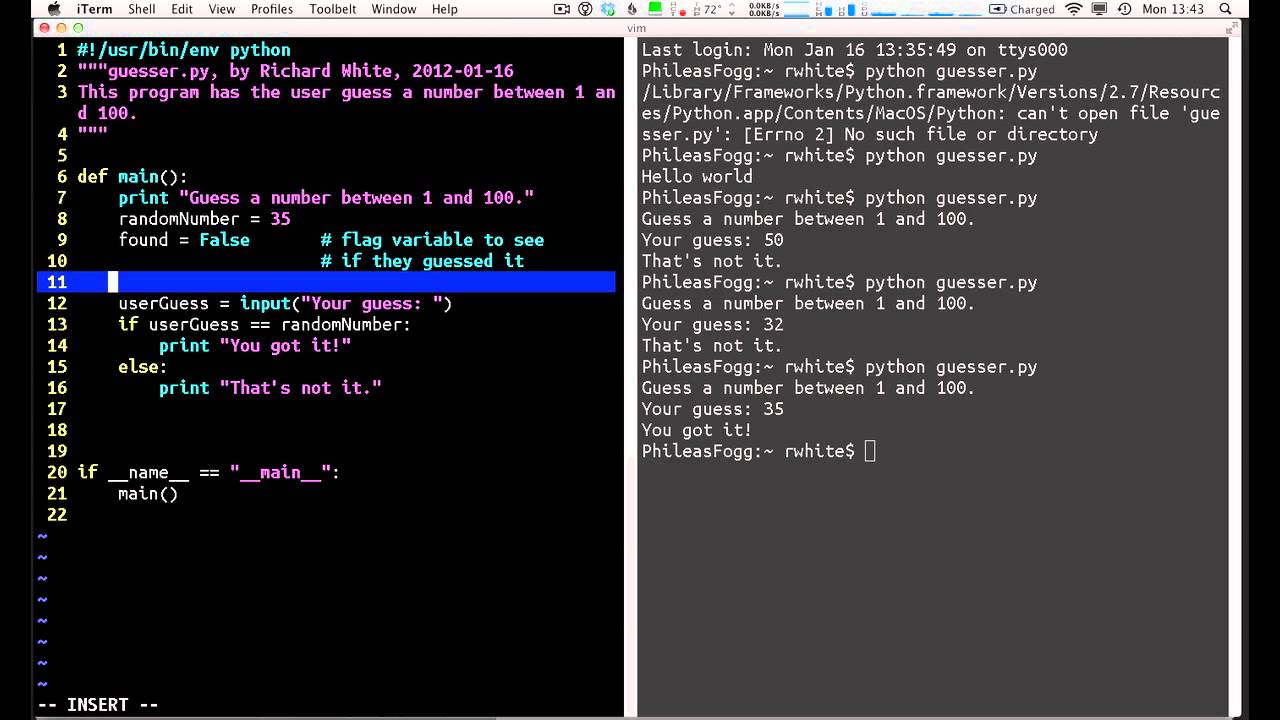Python is a programming language that is becoming increasingly popular and is used by many organizations across the world. Learning how to code in Python is a great way to start programming and become comfortable with the basics of coding. With the right guidance and resources, you can go from writing your first “Hello World” program to developing full-fledged applications in no time. In this article, we’ll cover the basics of Python programming for beginners, from setting up your computer to writing your first program.
What is Python?
Python is an open-source and high-level programming language used to develop software applications. It is one of the most popular programming languages that thousands of developers use today. Python has been around since the early 1990s and continues to be a helpful tool for many in a wide range of fields, including data sciences, machine learning, web development, and artificial intelligence.
Python simplifies tasks by minimizing the amount of code required to complete them—making it a great choice for beginners because it’s easy-to-read syntax encourages clean coding habits. Additionally, Python is platform independent and can be deployed on almost any operating system such as Windows, Linux, macOS, and other Unix platforms.
This guide will introduce you to the essential elements of writing code in Python and provide insights into why this language continues to gain popularity amongst developers all over the world. With an understanding of these fundamentals along with proper guidance from online resources like tutorials and beginner courses you may find yourself programming the next big thing with ease!
Benefits of Python
Python is a popular programming language and is widely used in various fields such as data science, artificial intelligence, machine learning, scientific computing and game development. It is also known for its easy-to-learn syntax, extensive functionality and compatibly with other languages.
The main benefits of using Python as a language for coding include its readability, extensibility and manageability. In contrast to many other programming languages, which are typically considered “low level” languages (meaning they do not provide much in the way of syntactic or contextual help), Python codes are relatively straightforward to read and understand. This makes the code more readable while allowing coders to accomplish more with less lines of code.
Python’s extensibility adds potential value by allowing developers to increase their productivity while writing code by incorporating existing modules or packages into a project with ease. Furthermore, Python allows coders to better manage code size and complexity through robust object oriented techniques such as class definitions, inheritance statements, exception handling capabilities and so on.
Python has become increasingly popular due to its versatile features that allow coders of all levels—from novice programmers up to the advanced level—to easily take advantage of them without much difficulty or effort. Thanks to these features—readability, extensibility and manageability—learning Python for new coders is fast-paced yet enjoyable at the same time.
Setting up Your Environment
To get started with coding in Python, the first step is to set up the environment. This involves downloading and installing a Python interpreter, and setting up the development environment. Directions will vary depending on which version of Python you are using, and the operating system of your computer. Once the environment is in place you will be ready to start coding.
Installing Python
Once you’ve chosen your text editor or integrated development environment (IDE) and your computer is ready, the next step is to install Python. This process varies slightly depending on the operating system you’re using and the version of Python you’d like to install, but in general, it follows the same commonalities.
Installing Python on Windows
If you are running Windows, you can open a command prompt (i.e. Command Prompt or PowerShell). To install Python, download and run the installer for your version at python.org/downloads/. Once it has finished downloading, double-click on it and follow the steps in the installation wizard.
Installing Python on Mac OS X
If you are using Mac OS X, then your version of Mac OS X ships with its own version of Python that should already be installed (unless you particularly disabled this feature when previously setting up your machine). To manually update or change the existing version of Python, first make sure that nothing else depends on it such as any system applications; if so, reinstall them after updating or changing versions. Then download and run either an official Mac package installer at python.org/downloads/mac-osx/ or a third-party package manager such as Homebrew or Macports which will walk through installing modules for other programs or packages – special pieces of software written specifically to extend functionality – that are compatible with that particular distribution of Mac OS X.
Installing Python on Linux
If your computer has been set up to run Linux distributions (distros) such as Ubuntu, Fedora Core, Debian GNU/Linux etc., then chances are good that there’s already a compatiable version of Python included within them (often times referred to as virtual python) — just check out its documentation for instructions regarding installation using either apt-get aptitude commands from within a terminal window program like Bash terminal emulator xterm et al., another option is compiling from source — also available at python.org/downloads/. Otherwise third-party package management systems may also offer an extensive suite for choosing different versions depending upon desired features or special requirements; this includes Homebrew or xbps { The Void Linux Package Manager }
Installing an Integrated Development Environment (IDE)
An Integrated Development Environment (IDE) is a program used to write code. It can help you create Python programs faster than writing everything out manually. Depending on the IDE, it may come with certain features such as syntax highlighting, debugging, auto-completion and version control integration.
There are many different types of IDE for Python, but two popular options are PyCharm and Visual Studio Code. Before you can get started with either of these IDEs, you will need to install them first. To do this you should follow the instructions for your operating system:
• For Windows: Head to the JetBrains website to download a version of PyCharm or head to the Microsoft website for Visual Studio Code
• For macOS: Open the App Store and search for either PyCharm or Visual Studio Code
• For Linux: Use the package manager on your system (apt-get, yum etc.) to install either PyCharm or Visual Studio Code
Once installed check out our guides here at LearnPython.org to get experience with each IDE. If you encounter any issues make sure that you have followed all of the necessary steps in each guide as they provide details on setting up your environment correctly.
Basic Syntax
Python is a simple and powerful programming language. Learning the basics of the Python language is essential for anyone just getting started with coding. This section will cover the basic syntax of Python. We will explore how to write Python code, how to run and debug the code, and how to use the Python interpreter effectively.
Variables
Variables are essential in computer programming because they make it much easier to manipulate data. Variables are used to store information so that the code can use that information later in different operations. A variable is a named section of memory that can hold different values at different times during a program’s life.
In most programming languages, including Java and C++, variables must be declared before they can be used. This means that when a variable is declared, it is identified by its name and data type (i.e., integer, string). It also means that the program knows how much memory each variable consumes and therefore makes better use of limited resources such as RAM and disk space.
Variable names can consist of uppercase letters, lowercase letters or numbers with no leading number (e.g., x12Pizza cannot be used). Underscores may also be included (e.g., _myVar). Variable names cannot include any special characters ($#@!) or spaces (%Correct). Generally speaking they should also follow a consistent naming convention such as camelCase or underscore_separation so that other people reading your code know what kind of information is stored in them easily.
Data Types
Data types in Python are used to define the type of data a variable holds. In Python, there are several different types of data you can work with, such as strings, integers, floats, and Boolean values (true or false values).
Strings: A string is a sequence of characters and is used for storing text-based data. Strings in Python must be enclosed in quotation marks — either single or double. For example, ‘Hello World’ and “Hello World” are examples of strings.
Integers: An integer is a whole number that can be either positive or negative without any decimal places. In Python, integers are usually indicated by writing several consecutive digits without decimal points or commas between them. For example, -50 is an integer whereas -50.3 and -50,3 are not integers.
Floats: A float is a number with a decimal point known as a floating-point number (float). Floats allow us to represent non-integers with greater precision than integers alone can provide — fractions are an example of this. Examples of floats include 3.1415 and 2.729e7 (which is 27290000).
Boolean Values: A boolean value represents one of two values — true or false. Boolean values have many uses in programming including conditionals like if/else statements control structures like while loops and ternary operators (conditional expressions). They also play important roles while manipulating data structures such as lists and dictionaries by allowing us to check whether certain elements exist within them or not.
Operators
Operators are used in programming languages to compare values and perform calculations. In Python, operators can be separated into two categories: arithmetic operators and comparison (relational) operators.
Arithmetic Operators: Arithmetic operators are used to perform basic mathematical operations on numerical values such as addition (+), subtraction (-), multiplication () and division (/). -Addition (+): This operator adds together two numerical values. -Subtraction (−): This operator subtracts one numerical value from another. -Multiplication (): This operator multiplies two numerical values together.
-Division (/): This operator divides one value by another.
-Exponent (**): The exponentiation operator raises a number to a power.
e.g.: 2 ** 4 = 16 (2 raised to the power 4)
-Modulus (%): The modulus operator returns the remainder of a division operation:
e.g.: 11 % 3 = 2 (11 divided by 3 leaves a remainder of 2)
Comparison Operators: Comparison operators are used to compare two values and evaluate whether that comparison is True or False based on logical relationships between each value.
-Less than (<): Determine if a value is less than another value -Greater than (>): Determine if a value is greater than another value
-Equal to (= or == ): Determine if a value is equal to anothervalue
-Not equal (≠ ): Determine if a value is not equal toanothervalue …….etc
Control Flow
Control flow is the order in which Python code executes. Knowing how to use Python’s control flow tools is important for writing code effectively and efficiently. In this section, we’ll explore how to use if statements, for statements, and while statements to control the flow of your code. We’ll also look at how to use break and continue statements, as well as how to implement functions to better organize your code.
Conditional Statements
Conditional statements are an important part of writing code. They essentially allow the program to check if certain conditions are met and then, if they are, do something accordingly. The most common form of conditional statement is the if-else statement.
An if-else statement begins with a condition that must be met for it to be satisfied. If the condition is met, the “if” clause will be executed. Otherwise, it will move on to the “else” clause and execute that section of code instead.
For example, let’s say we want our program to print out a message depending on whether a number is greater than one or not. The code would look something like this:
if number > 1:
print("Number is greater than one!")
else:
print("Number is not greater than one.") In this example, when the program encounters an if-else statement it will first evaluate whether “number” is greater than 1 or not and then execute either the “if” or “else” section accordingly.
Another type of conditional statement in Python is the ternary operator. This operator provides a concise way of writing simple conditional statements by combining an “if-then-else” logic into one line of Python code. Suppose we wanted our program to see whether or not a number is negative and print out a specific message based on that result; we could use the following code:
print("The number entered was negative.") if number < 0 else print("The number entered was non-negative.")</p><h3>Loops</h3><p>Loops are a powerful programming tool that allow you to repeat a set of instructions until a certain condition is met. In Python, there are two types of loops: for and while loops.
For Loops: This type of loop is used to execute code for a certain number of iterations or repetitions. The syntax for a for loop looks like this:
for in :
A for loop will execute the statement(s) in the block of code each time it goes through its iteration until it reaches the end of the sequence. For example, if you were to loop through every item in a list, your code might look something like this:
my_list = [1, 2, 3, 4]
for item in my_list:
print(item) #Prints out 1, 2, 3 and 4
While Loops: This type of loop allows you to execute your code while a certain condition is true. The syntax looks like this:
while :
The block of code will continue to run until the condition evaluates to False. For example, if you wanted to keep printing out numbers from 1-10 as long as they’re less than 11, then your code would look something like this:
num = 0
while num < 11: print (num) #This prints out 0- 10 num += 1
Functions
Python functions are a great way to organize your code. A function is a block of reusable code that can accept input (parameters) and return output. This can make your code more efficient and easier to maintain as you can call the function multiple times with different input parameters and get the same output. In this section, let’s discuss how you can utilize functions in Python to write better code.
Defining Functions
A function is a block of organized, reusable code that is used to perform a single, related action. Functions provide better modularity for your application and a high degree of code reusing.
Python gives you many built-in functions like print(), etc. but you can also create your own functions. These functions are called user defined functions.
Defining a Function
You can define functions to provide the required functionality. Here are simple rules to define a function in Python:
- Functions blocks begin with the keyword def followed by the function name and parentheses ( ( ) ).
- Any input parameters or arguments should be placed within these parentheses. You can also define parameters inside these parentheses.
- The first statement of a function can be an optional statement – the documentation string of the function or docstring.
- The code block within every function starts with a colon (:) and is indented.
- The statement return [expression] exits a function, optionally passing back an expression to the caller. A return statement with no arguments is the same as return None. Syntax of defining a Function Defining Function: def fun_name(parameters): “””docstring””” suite_of_statements return [expression]Calling Functions
Python functions are defined using the “def” keyword. After defining a function, you can call it from within other code. A function is typically used to encapsulate a task or set of related tasks, in order to create more modular and reusable code. When calling a function, you may include arguments inside parentheses that provide additional information.
To call a function in Python, you use the name of the function followed by parentheses containing any necessary arguments. For example:
my_function(arg1, arg2)
If successful, this will execute the code contained within the “my_function” definition and produce an output based on the provided arguments. Arguments can be any type supported by Python including integers, floats and strings. Additionally, custom objects (classes) can also be passed as parameters. However, some functions also accept keyword arguments which allow us to optionally specify additional parameters as needed (see below).
Keyword Arguments
When passing keyword arguments to a function we specify name-value pairs separated by a comma rather than their respective positions within parenthesis:
my_function(arg1="value1", arg2="Value2")
When using keyword arguments we don’t need to pass all of them since they are optional (unlike positional parameters). Additionally if given both positional and keyword parameters in the same call only one argument per parameter name should appear in order for there to be no issues during execution time.
Working with Files
Working with files is a fundamental part of most programming tasks. Python makes it easy to work with files in a variety of ways. In this section, we will discuss how to open, read, and write files in Python. We will also talk about ways to make your code more efficient when working with files.
Reading Files
Reading a file in Python can be done in multiple ways depending on the requirement. When we want to read from or write to a file, we need to open it first. Opening a file is accomplished by using the open() function. If a file doesn’t exist, it will be created when opened for writing or appending; however, if it does exist, the existing data will replace what is written.
When opening a file, you’ll have to specify how you’re intending to use it in the mode parameter:
- “r” – Read mode which is used when the file is only being read
- “w” – Write mode which is used to edit and write new information to the file (any existing files with the same name will be erased when this mode is activated)
- “a” – Appending mode, which is used to add new data to the end of the file; that is new information is automatically amended to the end
- “r+” – Special read and write mode, which is used to handle both actions when working with a file
Once again, remember that Python gives us various ways of handling files. But before diving into any kind of code related activity with files ensure that you know exactly what task needs doing and why. Always start with simpler functions such as opening and closing a text document instead of making enquiries on how one can save large amounts of structured data as JSON objects etc.
Writing Files
Writing to a file involves taking data in a given format and writing it to an output location. Python provides many useful functions and multiple modules that enable us to write data to a file.
The write() function is the main way to interact with files when writing data in Python. The syntax for using this function is as follows:
write(string)
Where string is the data you want to write. It can be either text or binary data such as images or music. This function creates a new file if it doesn’t exist, otherwise it overwrites existing content of the existing file with the provided string. Note though, that this won’t add new content at the end; it completely replaces the existing content with whatever has been specified between the parentheses.
If you want to control where your content will be written (for example, at certain line numbers or certain characters), you need to use another function called seek(). The syntax for this function is as follows:
seek(offset[, whence])
where offset specifies how much we want to move from whence (zero point). Whence could be either 0, which means from the beginning so absolute positioning; 1 which means from current point of position; or 2 meaning from end so relative positioning backward. So using offset and whence together allows us better flexibility on deciding where we start writing our content and how much we move afterward when writing more than one time into one same file object!
Conclusion
Writing code in Python can be a great way to help you understand programming concepts and practice on real-world problems. Although it is an easy language to begin with, there are some best practices that can make your coding life more productive. Specifically, these include utilizing colors and white space while coding, writing test cases for your code, adopting a workable style of coding and refactoring your code when needed. With the right approach, you will easily be able to write Python codes that are both correct and well-designed.